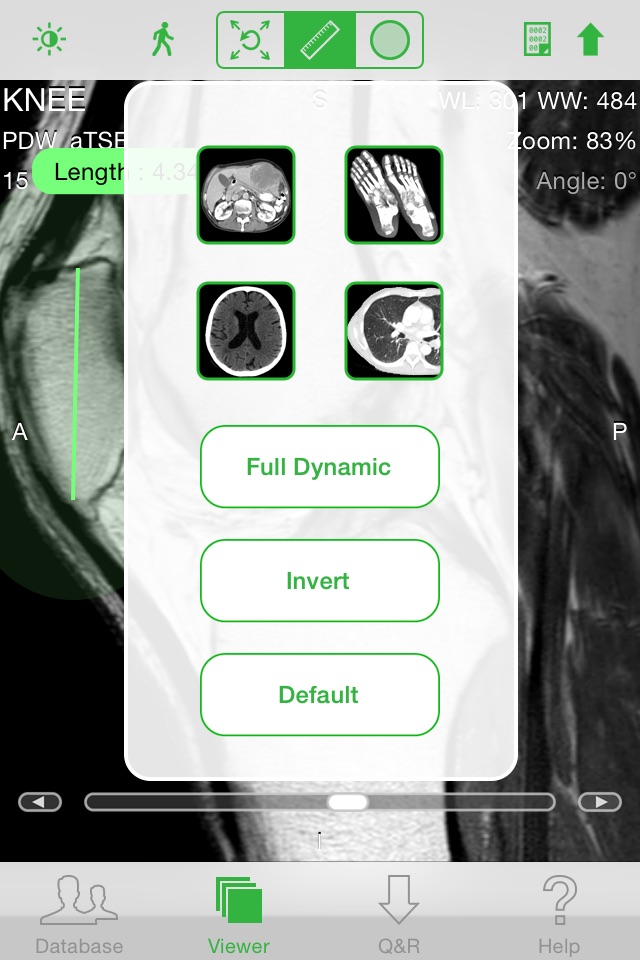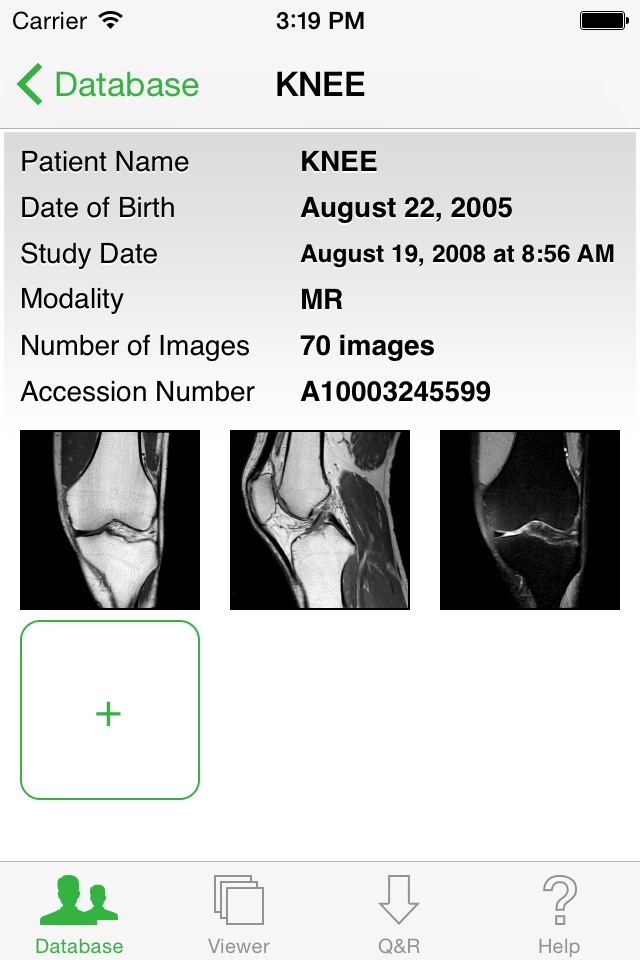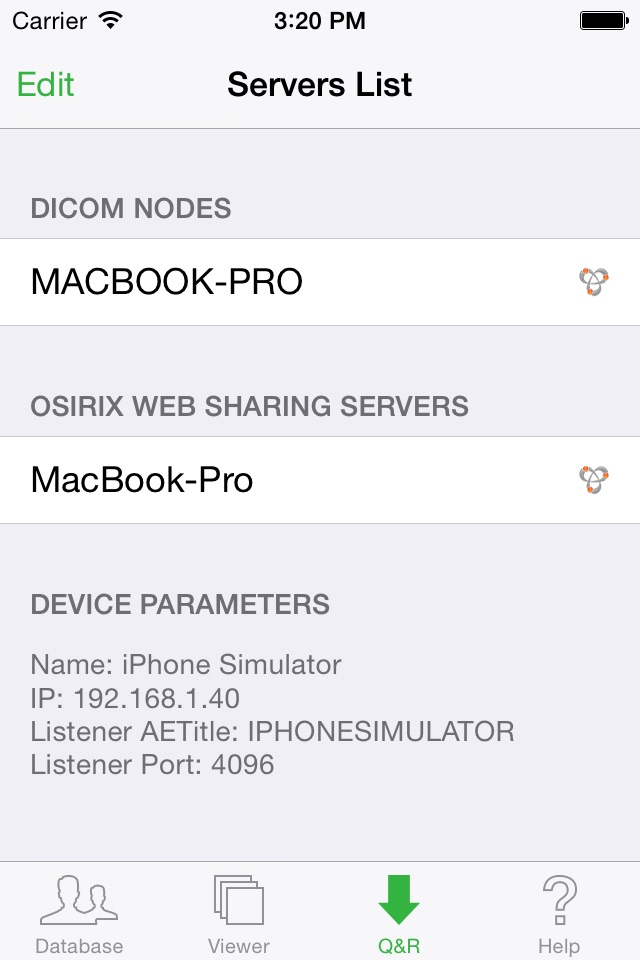OsiriX HD app for iPhone and iPad
Developer: Pixmeo SARL
First release : 22 Feb 2011
App size: 34.4 Mb
OsiriX HD is a full DICOM image viewer for iOS (DICOM Files & DICOM Network protocol support).
AWARDS
- Aunt Minnies 2013 - "Best Radiology Mobile App”
- Mobie Awards 2009: Winner - Best Medical App
- RSNA 2008: Excellence in Design
- RSNA 2008: Certificate of Merit
"OsiriX HD" is a DICOM software for iOS: DICOM is the digital standard for storing and transferring medical images. OsiriX HD allows downloading and manipulating series of images directly on your iOS device. OsiriX HD is capable of displaying images from all imaging modalities (ultrasound, CT scanner, MRI, PET, etc.) in their native standard DICOM format used by the medical/scientific industry. OsiriX HD is a fully DICOM-compliant listener that can receive images from any DICOM imaging device through WiFi/3G networks. It supports these DICOM Network protocols: C-STORE SCP, C-MOVE SCU, C-FIND SCU, C-GET SCU, WADO, DICOMweb.
This iOS app is designed to work seamlessly with any DICOM compatible software, including PACS, medical workstations, acquisition modalities. It also supports communications through the iOS built-in VPN for secure and encrypted connections.
OsiriX HD provides fast interactive image manipulation tools such as zoom, pan, cine and contrast adjustment of images through the multipoint touch screen interface.
The convenience of being able to access DICOM images remotely added to the fact that images can be previewed on the iPhone/iPad screen in a very effective and convenient way offers a new perspective for mobile teleradiology.
This iOS application can also be used as a helper application for other iOS applications: it allows to read DICOM datasets received by emails or in Safari, or to visualize DICOM datasets stored in DropBox folder, for example. It also supports a built-in URL scheme protocol (osirix://) for easy integration in RIS, HIS, or PACS environment.
KEY FEATURES
- Display and browsing through large sets of images through an interactive slider
- Zoom and Pan and rotation of the images
- Contrast and intensity adjustment of image window and level
- Measurement of object sizes using a line measurement tool that can be set and adjusted
- Measurement of image content data using a circular region of interest tool that can be drawn and moved
- Multiplanar Reconstruction (MPR)
- DICOM compliant Listener
- DICOM Query and Retrieve (C-FIND SCU, C-GET SCU, C-MOVE SCU, WADO, DICOMweb)
- JPEG2000/JPEG DICOM support
- Preference settings for user DICOM communications
REQUIREMENTS
- Access to a DICOM source of images (PACS, DICOM-compatible software) through WiFi/3G network
LIMITATIONS
- Images are limited to 1536x1536 pixels, bigger images are down-sampled.
- Not suitable for primary diagnosis.
MANUAL
The complete manual and technical specifications are available here:
https://www.osirix-viewer.com/Manual/
SCIENTIFIC REFERENCES
Handheld Device Review of Abdominal CT for the Evaluation of Acute Appendicitis.
Choudhri AF, Carr TM 3rd, Ho CP, Stone JR, Gay SB, Lambert DL.
J Digit Imaging. 2011 Dec 7.
http://www.ncbi.nlm.nih.gov/pubmed/22146833
Initial experience with a handheld device digital imaging and communications in medicine viewer: OsiriX mobile on the iPhone.
Choudhri AF, Radvany MG.
J Digit Imaging. 2011 Apr;24(2):184-9.
http://www.ncbi.nlm.nih.gov/pubmed/20567992